Screenshots
AceScreen has a simple yet powerful interface that makes it easy to handle the main task of keeping the screen from falling asleep when you need your phone or tablet to remain on.
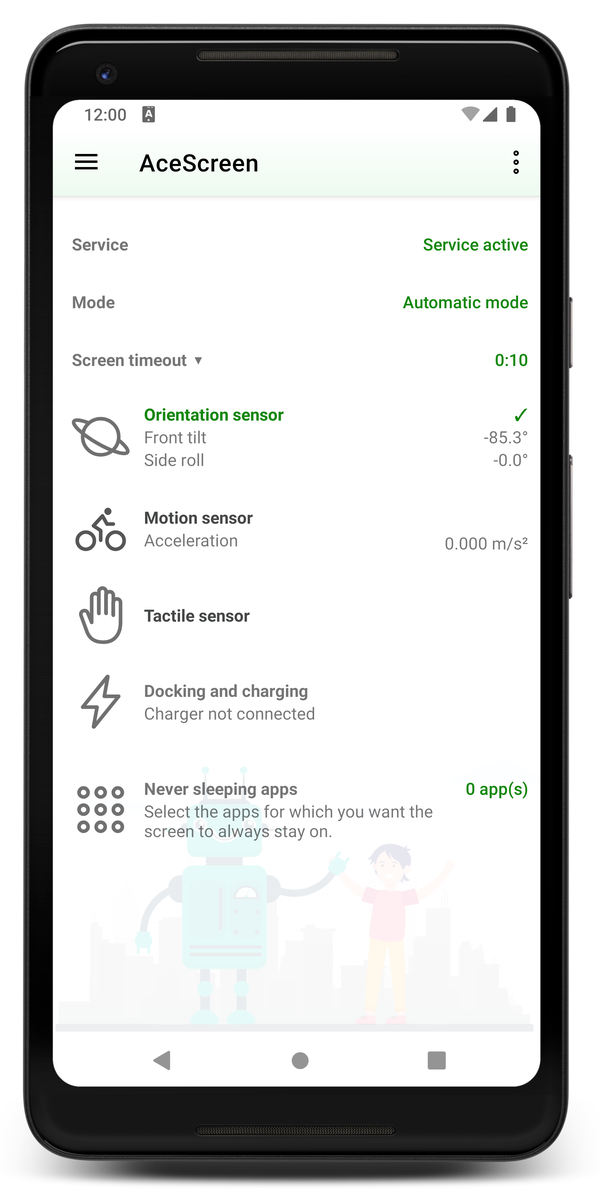
Automatic mode. In automatic mode, the application uses your device's sensors and other available information and, depending on them, decides whether to keep the screen active or allow it to turn off.
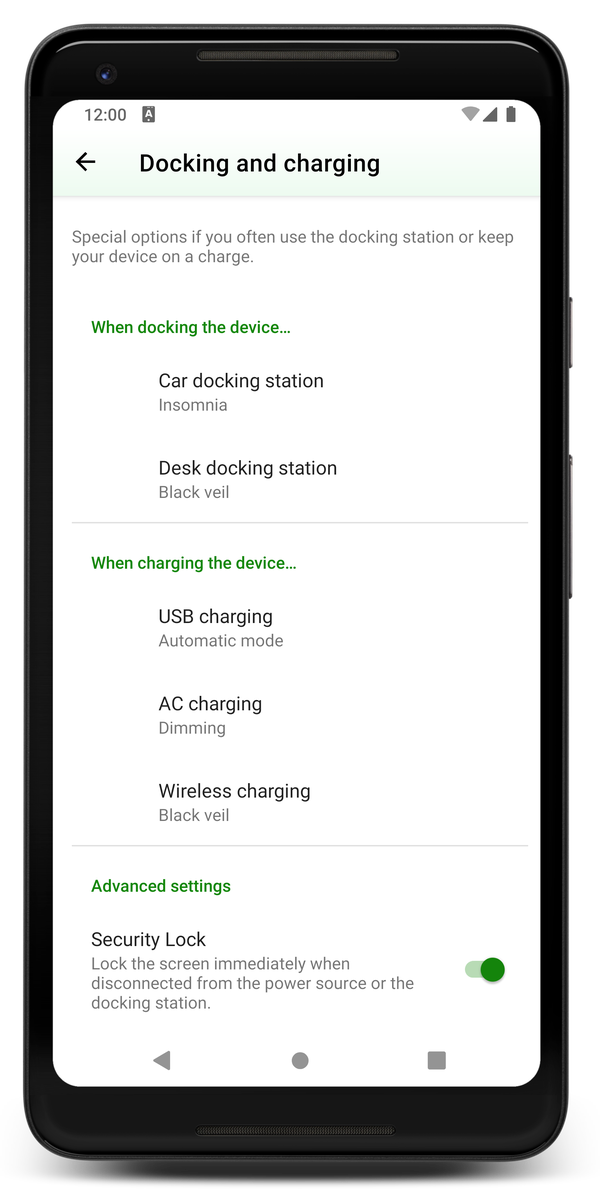
Docking and charging. For each dock type and charging mode, you can set an alternate rule.
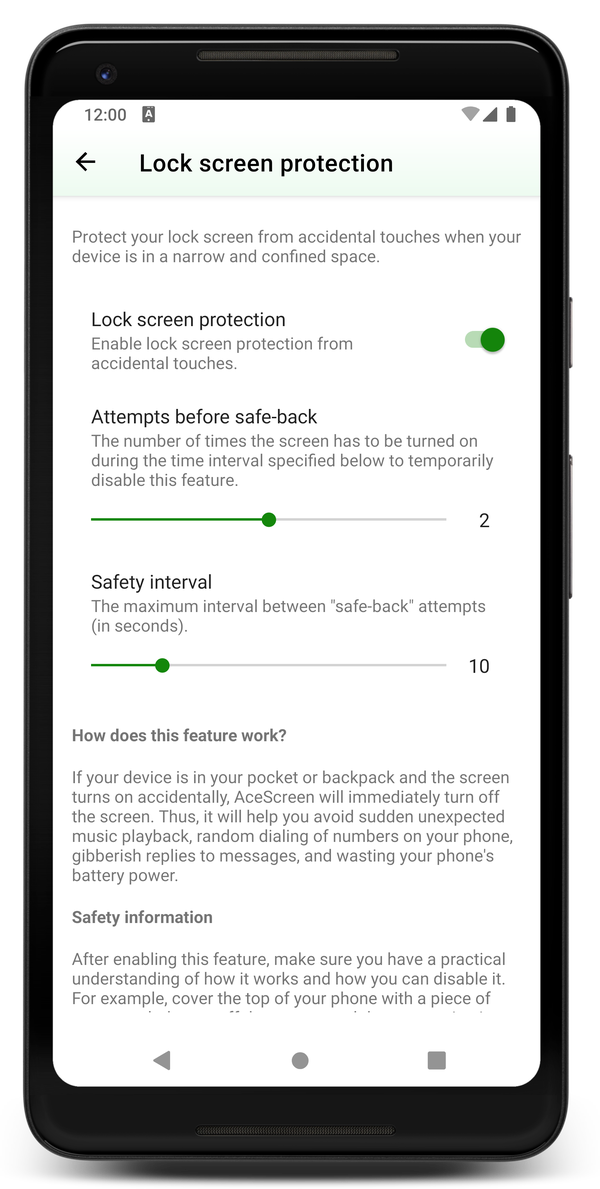
Lock screen protection. Protects your lock screen from accidental touches when your device is in a narrow and confined space.
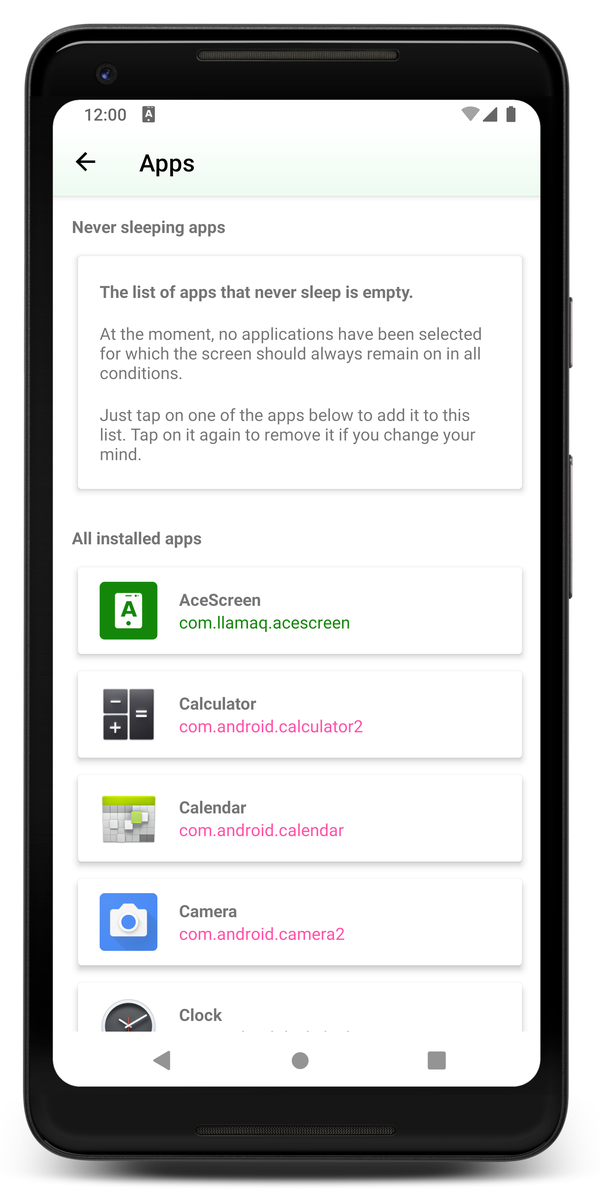
Never sleeping apps. Select the apps for which you want the screen to always stay on.
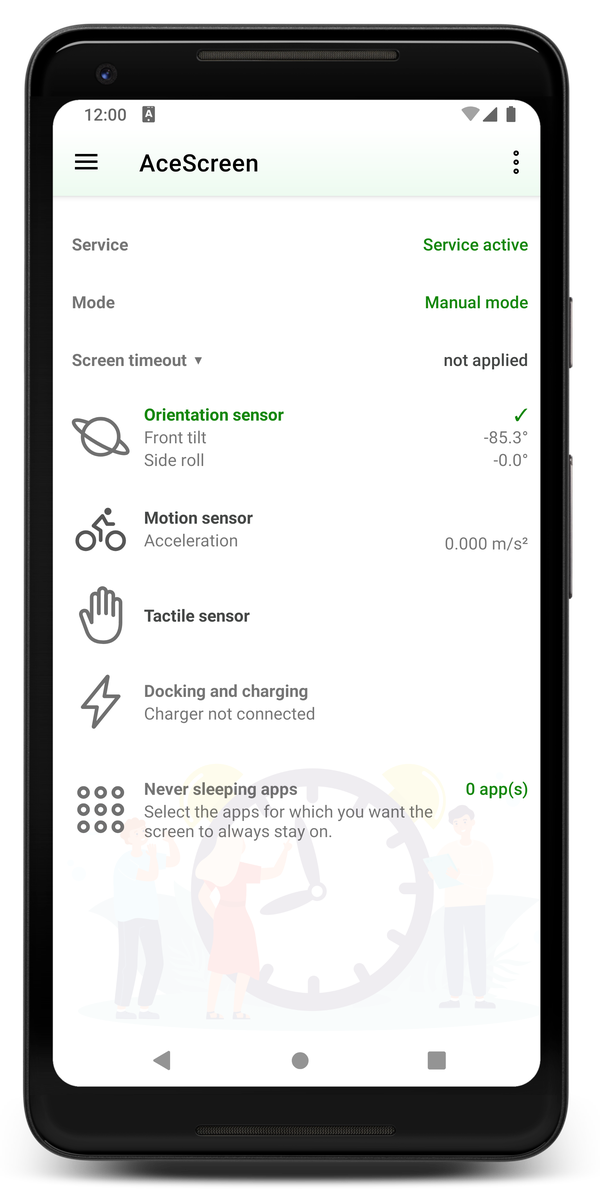
Manual mode. Manual mode allows you to force the phone's screen to stay on no matter what position the device is in, whether it is in motion or you touch its screen or not.
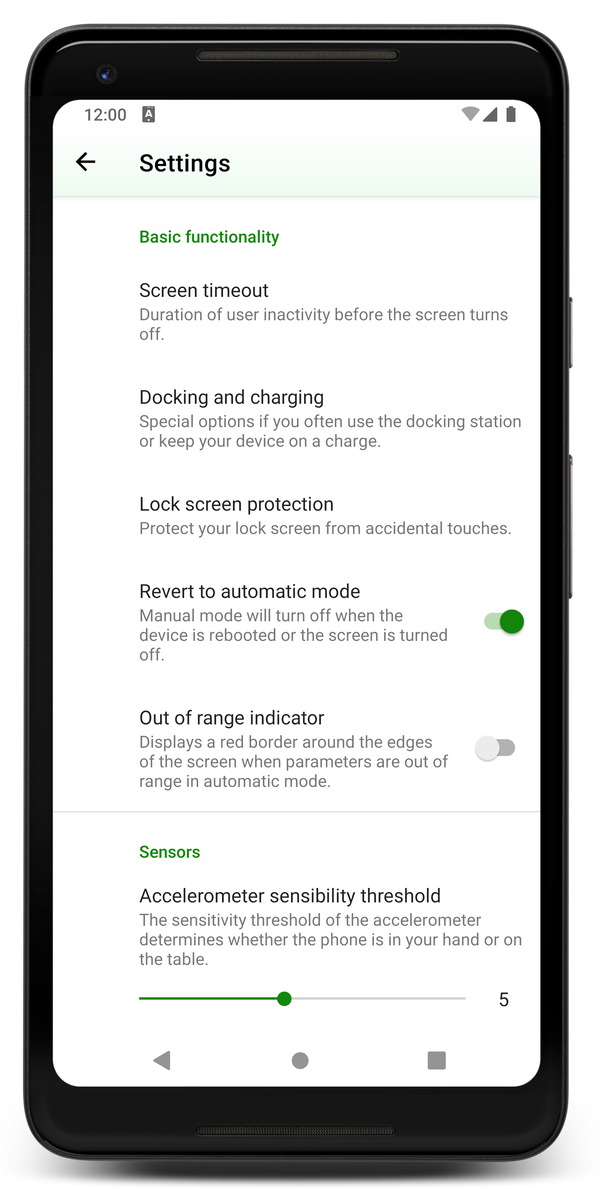
Tweaks for geeks. The settings screen allows you to customize some aspects of the application, based on your individual preferences.
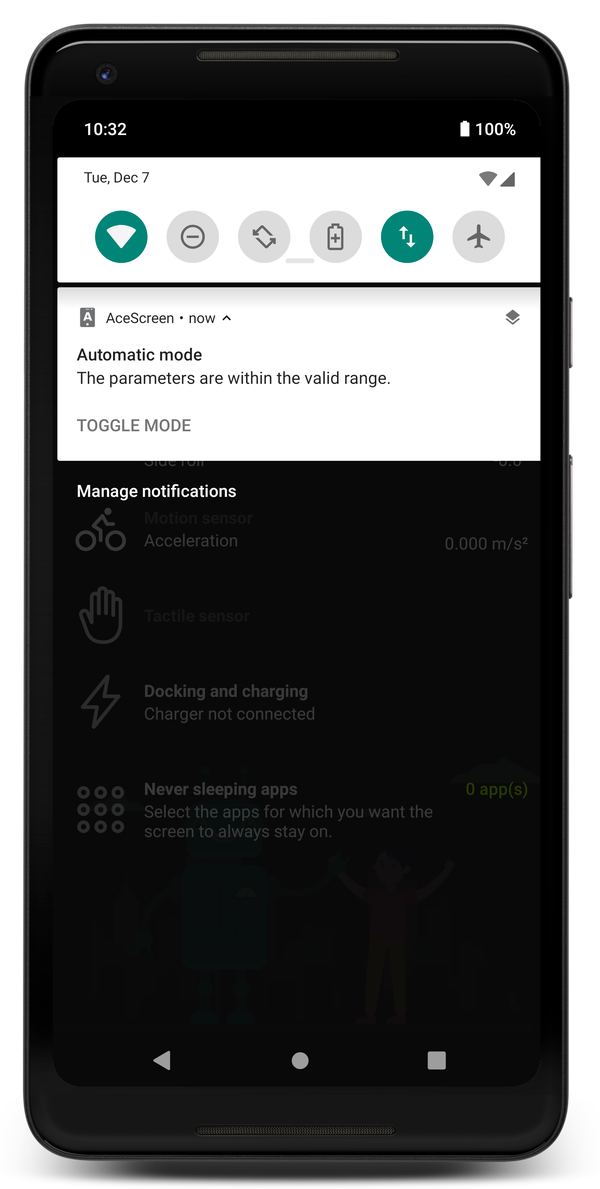
Always at hand. Persistent notification allows you to quickly understand the current status and also gives you quick access to mode switching.
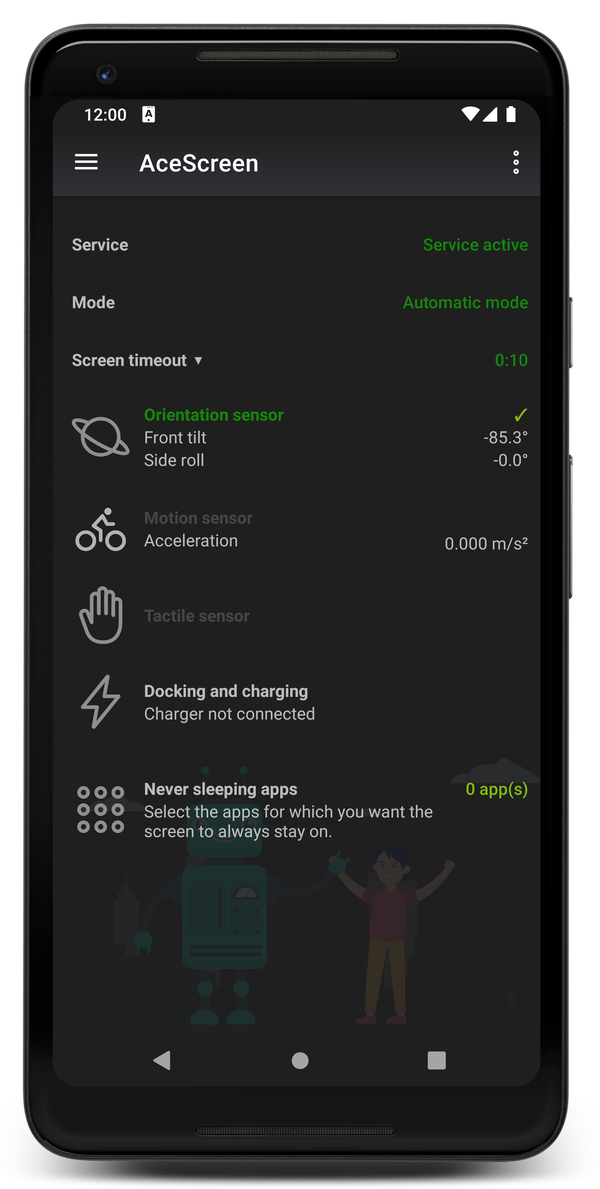
Night mode. Night and day modes allow you to work comfortably with the application at different times of the day and in different lighting conditions. Therefore, the application interface is suitable for both early risers and night owls.